With more than 3 billion images shared per day, visual content has a majority hold on the social media platform. Recently, marketers have found that people are ready to invest a third of their marketing budget in visual content. This simply implies how much value everyone puts into a visual representation.
There’s a lot to get right when you post a visual image on social media. Especially since the volume and class, you have to cope with is rising daily. And because images play a very significant role, it’s the right image sizes that make them look so nice. Beg to differ?
Whether it’s Facebook profile photos, LinkedIn banners, or any social media graphic, images are now undeniably the foundation of all social media sites. They have vastly acquired influence over messaging, and if they are convincing, you’re guaranteed to win the interaction fight.
And that’s precisely why picture sizes play an important part in drawing customers or viewers. This article is an answer to all your picture-related queries. We have focused on providing details about all major social media platforms, which include, Facebook, Instagram, LinkedIn, Twitter, YouTube, and Pinterest.
Different Image Sizes For Different Social Media
Which is a better image format: landscape or a square image? Or do you want to go for a vertical picture instead? Will you have to crop the image or remove other details because it won’t fit? Get all your questions sorted out in this quick and detailed guide on social media image sizes for Facebook, Instagram, LinkedIn, Twitter, YouTube, and Pinterest.
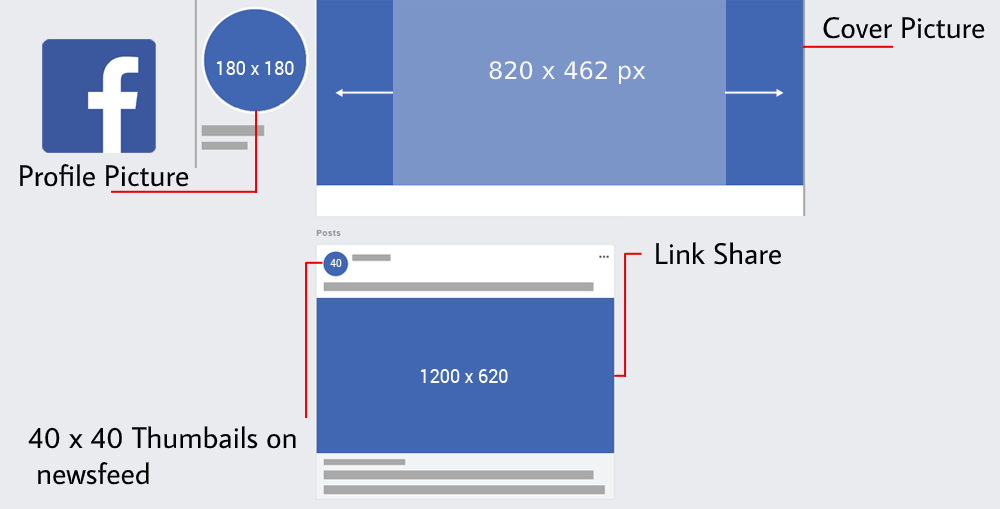
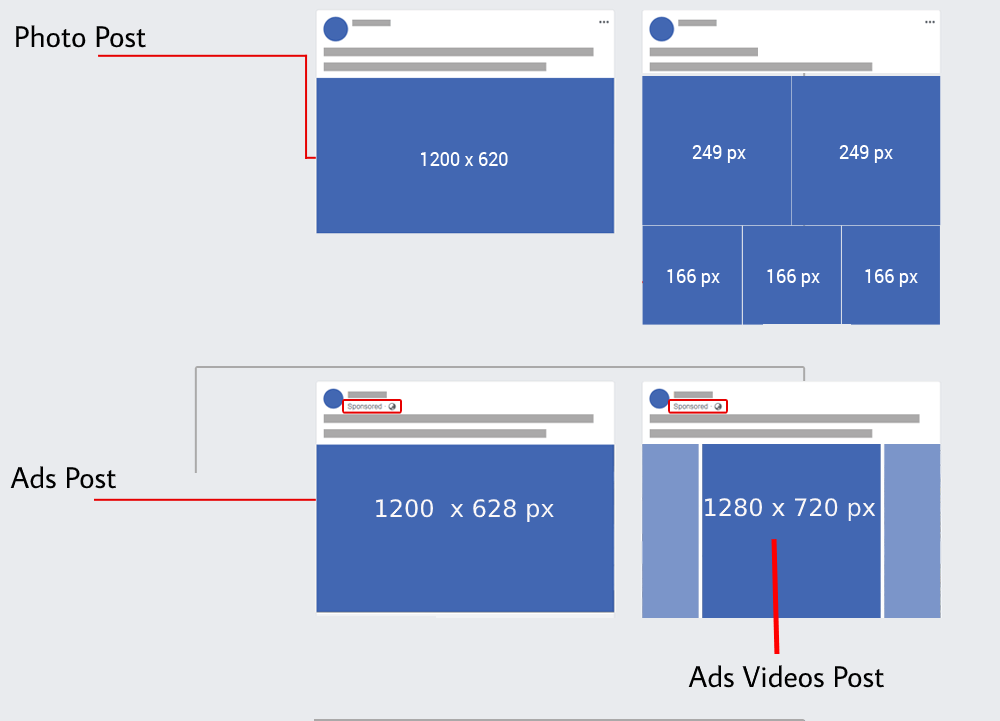
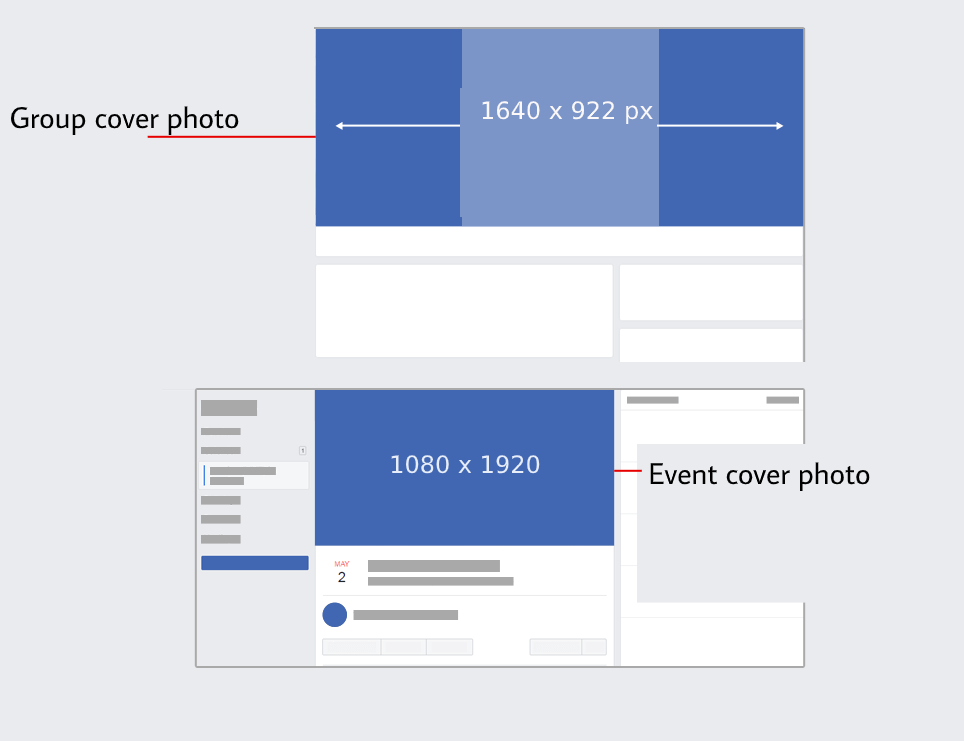
The size of Posts related to Facebook are as follows:
- Profile Picture Size: 180 x 180 pixels
- Cover Photo Size: 820 x 462 pixels
- Image Post Size: 1200 x 620 pixels
- Video Size: 1280 x 720 pixels
- Maximum Video Length: 240 minutes
- Ad Size: 1200 x 628 pixels
- Video Ad Size: 1280 x 720 pixels
- Story Ad Size: 1080 x 1920 pixels
Useful Tip: The audience’s attention span is incredibly limited, so aim to make Facebook videos as short as possible. Although the overall video length is 240 minutes, Facebook advises to keep it as brief as 15 seconds.
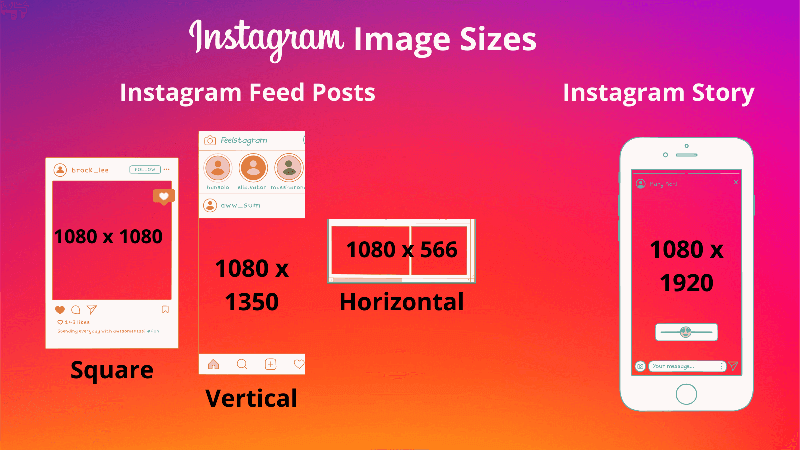
Here’s the size chart of posts on Instagram:
- Profile Picture Size: 110 x 110 pixels
- Photo Sizes:
-
- Square: 1080 x 1080 pixels
- Landscape: 1080 x 566 pixels
- Portrait: 1080 x 1350 pixels
- Stories Size: 1080 x 1920 pixels
- Minimum Video Sizes:
-
- Square: 600 x 600 pixels
- Landscape: 600 x 315 pixels
- Portrait: 600 x 750 pixels
- Maximum Video Length: 60 seconds
- IGTV Video Size: 1080 x 1920 pixels
- Minimum IGTV Video Length: 60 seconds
Useful Tip: Use a square and vertical formats when uploading on Facebook and Instagram. This maximizes the room you take in feeds as most users use their phones to browse through these networks.
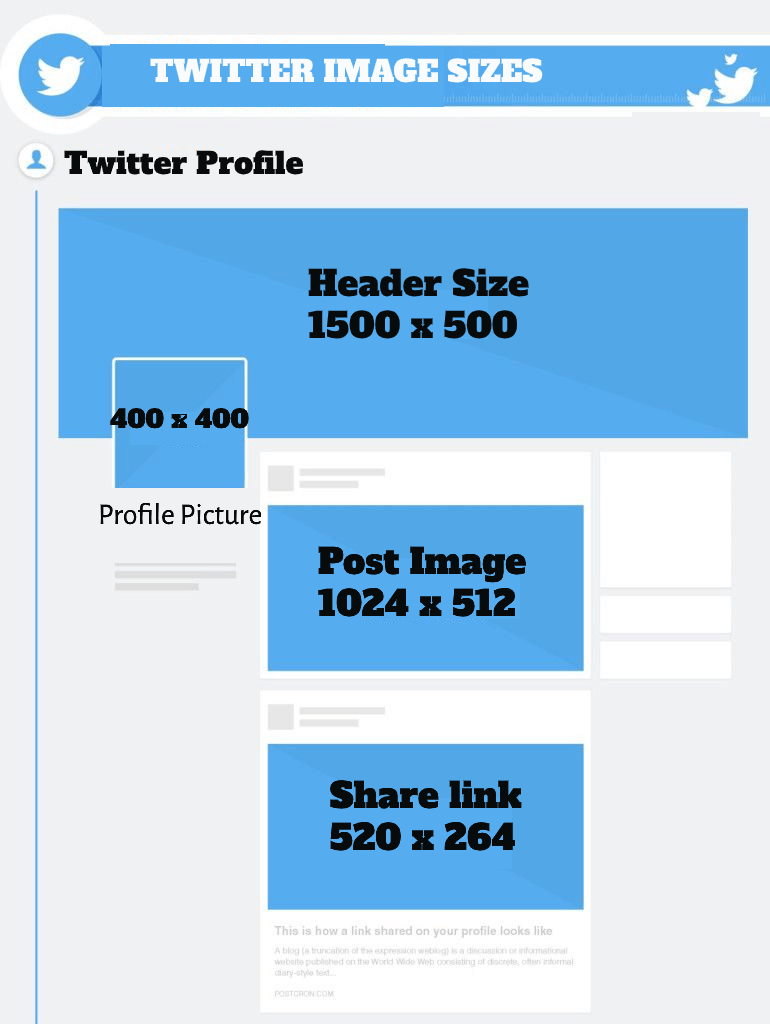
Twitter follows the below size chart for posts:
- Profile Picture Size: 400 x 400 pixels
- Header Size: 1500 x 500 pixels
- Post Image Size: 1024 x 512 pixels
- Video Size:
-
- Square: 720 x 720 pixels
- Landscape: 1280 x 720 pixels
- Portrait: 720 x 1280 pixels
- Maximum Video Length: 140 seconds
- Image Ad Size: 800 x 428 pixels
⇒ Linkedin:
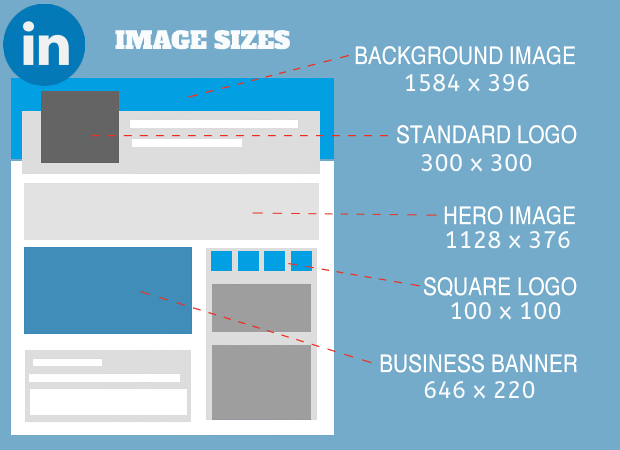
LinkedIn post sizes for company pages:
- Company Logo Size: 300 x 300 pixels
- Cover Photo Size: 1536 x 768 pixels
- Dynamic Ads size (company logo): 100 x 100 pixels
- Hero Image Size: 1128 x 376 pixels
- Sponsored Content Image Size: 1200 x 627 pixels
- Business Banner image: 646 x 220 pixels
LinkedIn post sizes for personal pages:
- Profile Picture Size: 400 x 400 pixels
- Background Photo Size: 1584 x 396 pixels
- Post Image Size: 1200 x 1200 pixels
- Link Post Size: 1200 x 628 pixels
- Video Size: 256 x 144 pixels (minimum) to 4096 x 2304 pixels (maximum)
- Maximum Video Length: 10 minutes
⇒ YouTube
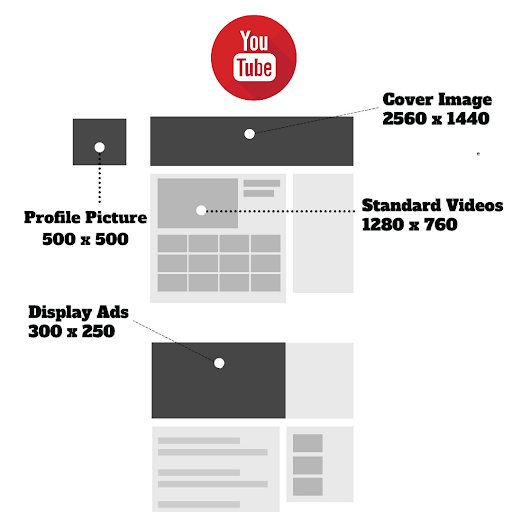
Youtube post sizes are as follows:
- Channel Cover Picture: 2560 x 1440 pixels
- Display Ads: 300 x 250 pixels
- Overlay Ads: 480 x 60 pixels
- Non-skippable Video Ads Length: 12 seconds to 3 minutes (30 seconds is recommended)
- Bumper Video Ads Length: 6 seconds
- Standard Video: 1280 x 760 pixels
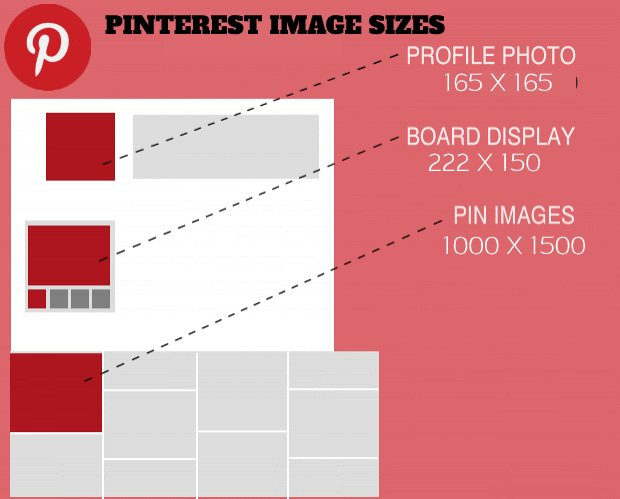
The posts on Pinterest should be of the following sizes:
- Profile Picture: 165 x 165 pixels
- Board Display Image: 222 x 150 pixels
- Standard Pin Size (vertical images): 1000 x 1500 pixels
Why Are Image Sizes So Important?
Whether it’s a brand endorsement, a gif, a news update, or even a meme, visual content dominates the social media environment. Because of immense competition on social media, marketing gurus have to use the correct image size which can appeal to their audience.
In this fast-moving world, social media plays a very important role in being the visual face of your brand. It is the first thing the viewer sees, and maybe the only one they recall. That’s why you need to keep in mind the image or video size to captivate your audience in just a few seconds.
Related Content: The Best Way To Book Clients On Social Media
Coming back on point, image size matters because :
- It prevents pixelation and the uncomfortable stretching of the image making it look unprofessional.
- Your images will be tailored for the feed of each social site. This will help to improve interaction.
- The viewer will get the whole picture. Incorrect size could cut off some of your brand’s messaging.
Make Your Visual Content Look Perfect!
We hope these guidelines are helpful to you and you attain more engagement. Though what’s important to note is that to successfully communicate about the brand through social media, focusing on photographs and videos is a must.
Even if you are using basic creatives for your personal profile, leverage the most out of these social media platforms. Use your creative imagination to show the most relevant things about your business or brand in your images and videos.
It is said that “the human brain remembers images and videos faster and better than written messages.” Use this to your advantage and make your brand well-known amongst your peers. All in all, capture your audience’s attention with alluring, innovative, and interactive images and videos.
Related Content: How Small Businesses Can Use Social Media For Marketing?

